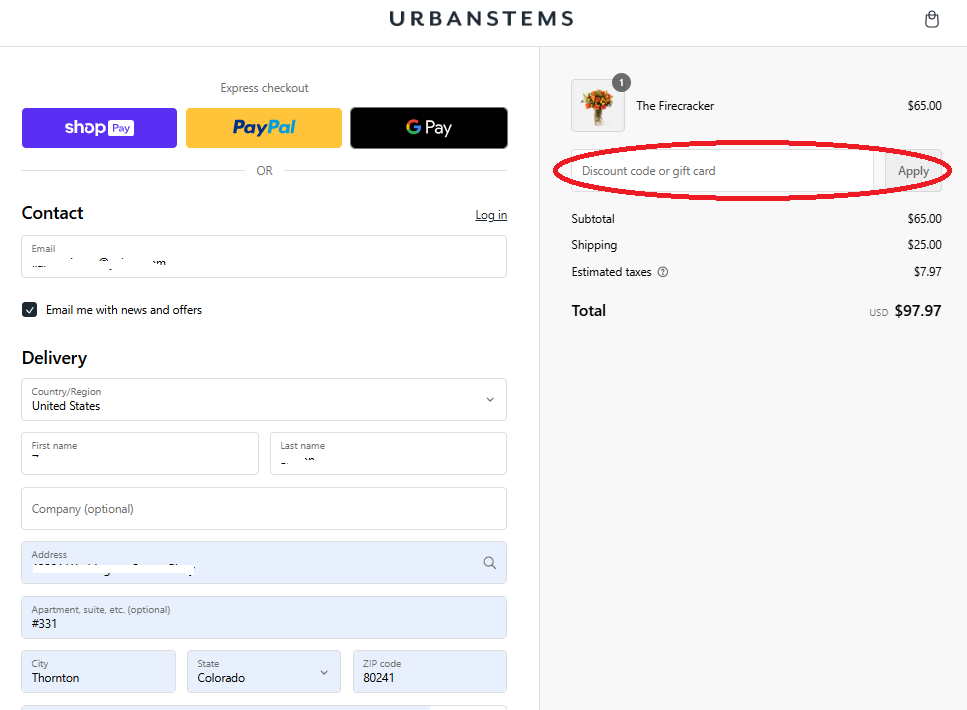How Do I Use a Promo Code?Updated 11 days ago
You’ll first need to select a gift on https://urbanstems.com , add it to your shopping cart, and proceed to checkout. There’s a step-by-step walkthrough of that process here.
Once you’re on the checkout screen, you’ll see two columns: The column on the left is for recipient details, payment information, etc. The column on the right is a summary of the order payment and that’s where you’ll find the field to enter a promo code. The field is labeled “Discount code or gift card” – if you have a promo code, referral code, or coupon code you can enter it here to redeem it.
Please keep in mind:
Promo codes and website sale offers CANNOT be combined. If you’ve selected a bouquet on sale or that was marked for free shipping, applying a promo code will cancel out the previous discount. Also, you may not use more than one promo or discount code per order.
You cannot combine promo codes with loyalty point rewards.