Need Product Details? Here’s How to Find Them on Our SiteUpdated 21 days ago
Want to know more about one of our bouquets or plants?
Here’s how to find everything you need:
1. Use the Shop Menu
Hover over Shop (top left of our site) to see:
- Categories – Flowers, Plants, Gifts, Peonies.
- Featured Collections – The Summer Collection, The Classics, The Vogue Collection.
- Occasions – Birthday, Sympathy, Thank You, Friendship, Anniversary, Wedding, and more.
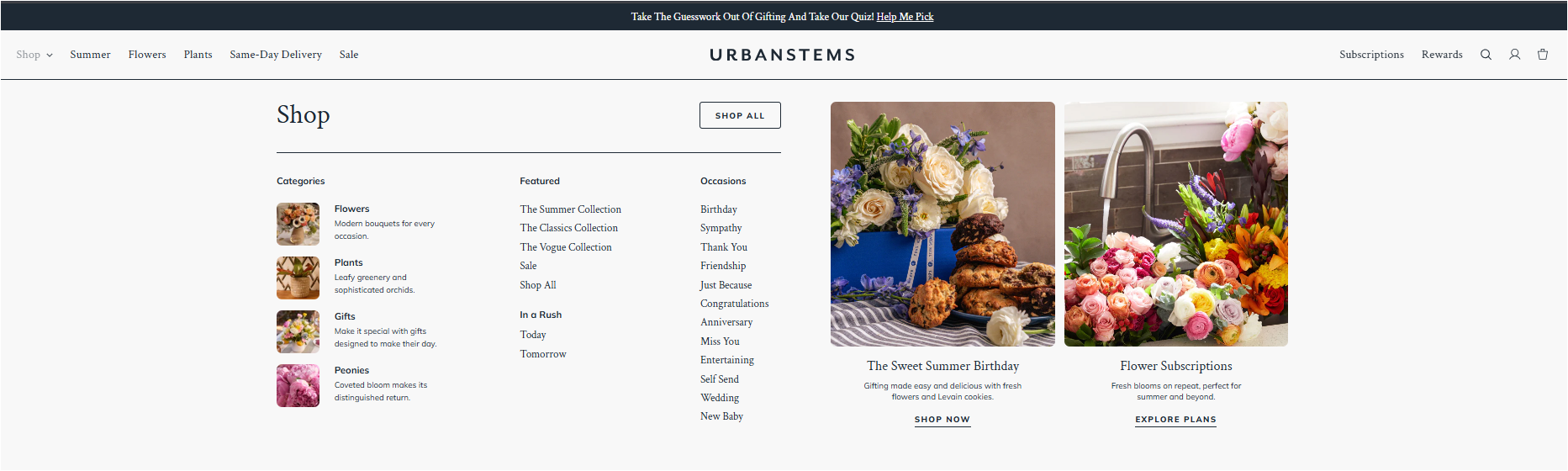
2. Search by Name or Type
Click the 🔍 icon at the top-right corner of the site.
Type the product name (e.g., The Firecracker) or an occasion/flower/plant type (Roses, Peonies, Orchids).
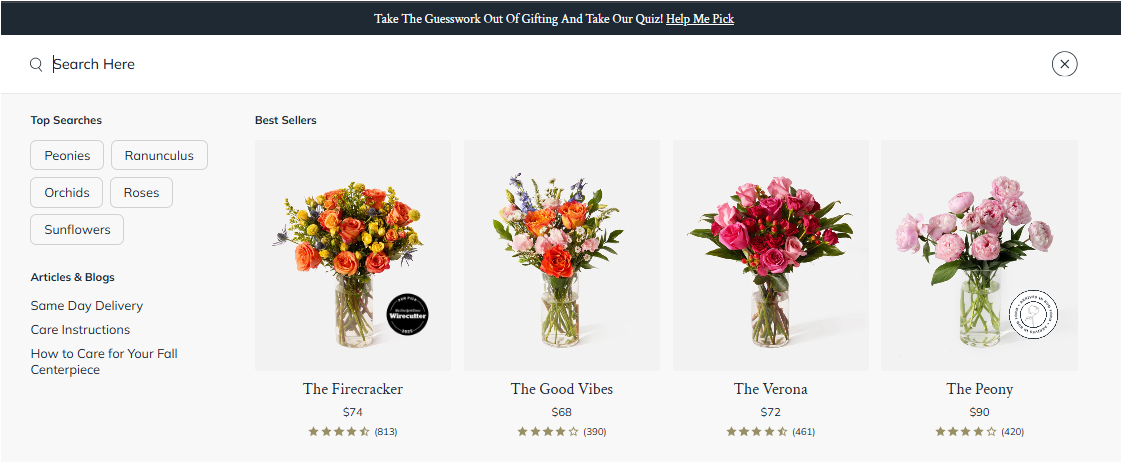
3. View the Product Page
Click on the product image or name to open its page.
There, you’ll find:
- Description – What makes it unique.
- Included stems – Exact stems in the bouquet.
- Care Instructions – Tips for freshness.
- Sizes & Pricing – Single, Double, Triple.
- Delivery Options – Earliest available date.
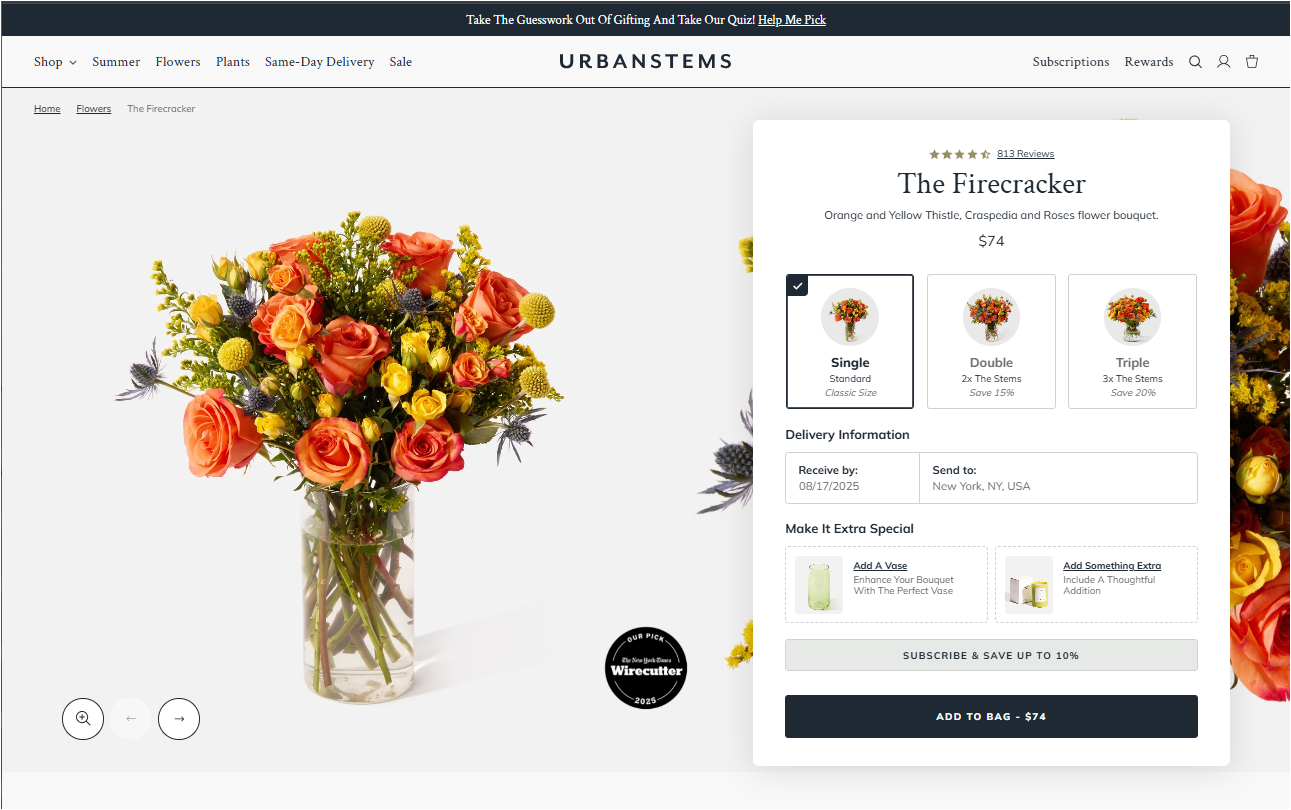
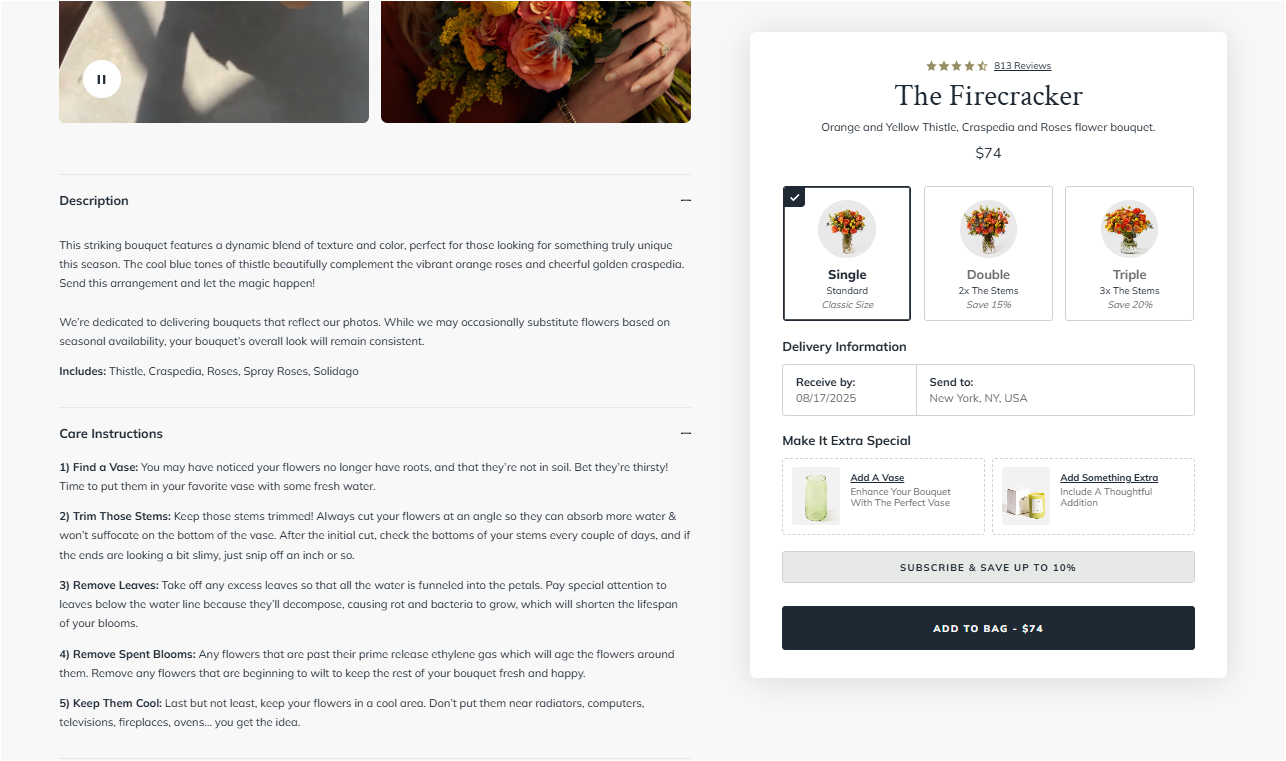
4. Make It Extra Special
Want to add a special touch to your gift? Click Add a vase or Add Something Extra to explore our selections!
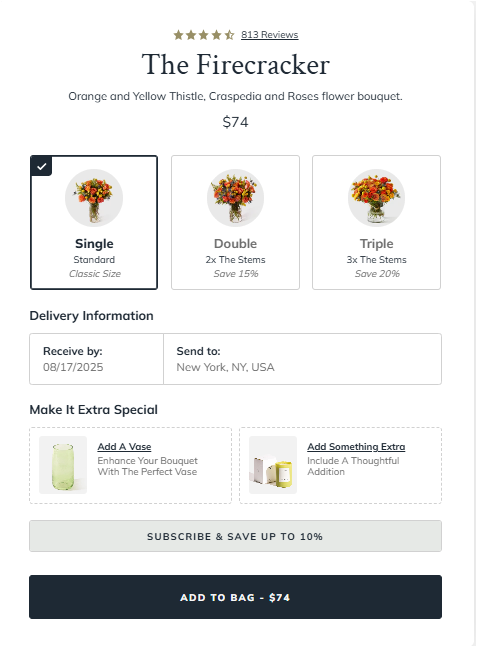
5. Checking for Availability.
Click here to view our guide on checking product availability.
If you have any other questions, please feel free to contact us.