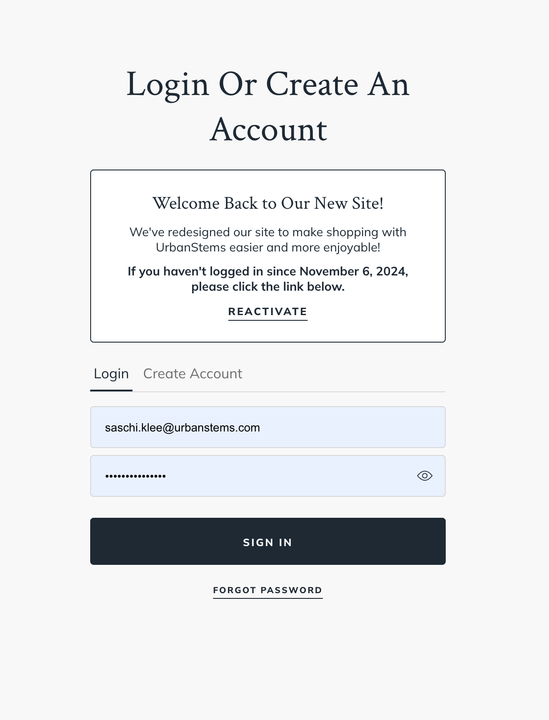How do I Reactivate My UrbanStems Account?Updated 9 days ago
This article is for users who need to reactivate an existing UrbanStems account that they can no longer access. If you are creating an account for the first time or are having trouble with your password, please refer to these other articles: “I Forgot My Password” or “How to Create an UrbanStems Account.”
We've improved the account activation process to be fully self-service! You can now reactivate your account quickly and easily!
How to Reactivate: Click the "Reactivate" button, and we'll send you an email with simple steps to complete the process.
Didn't receive the email? Check your spam or junk folder. If it's not there, you can request a new activation email. This update ensures a smoother, faster experience for you!