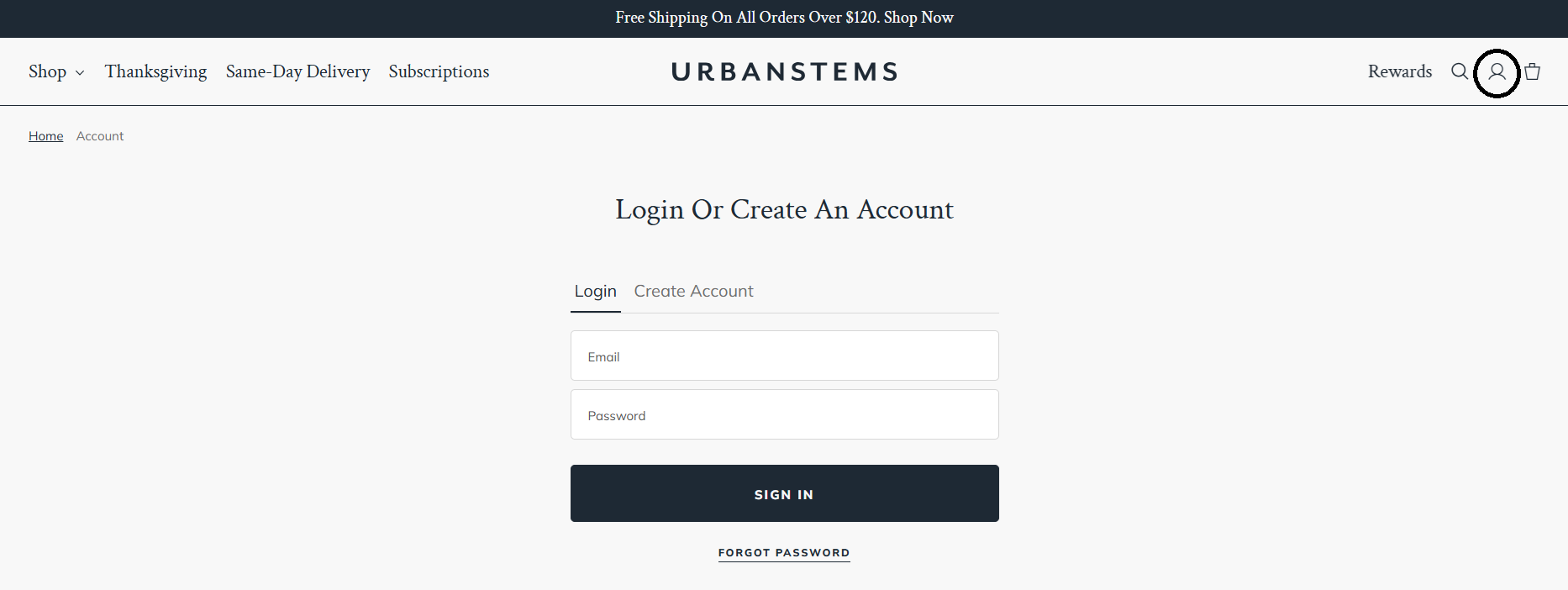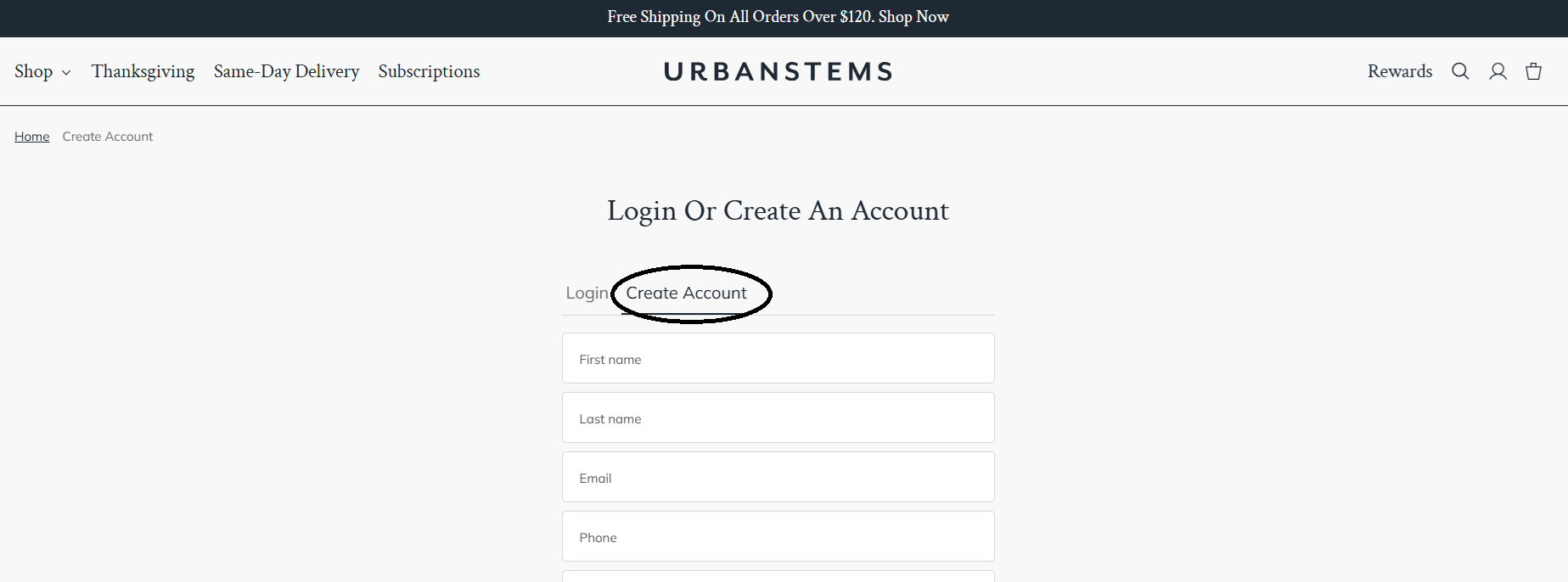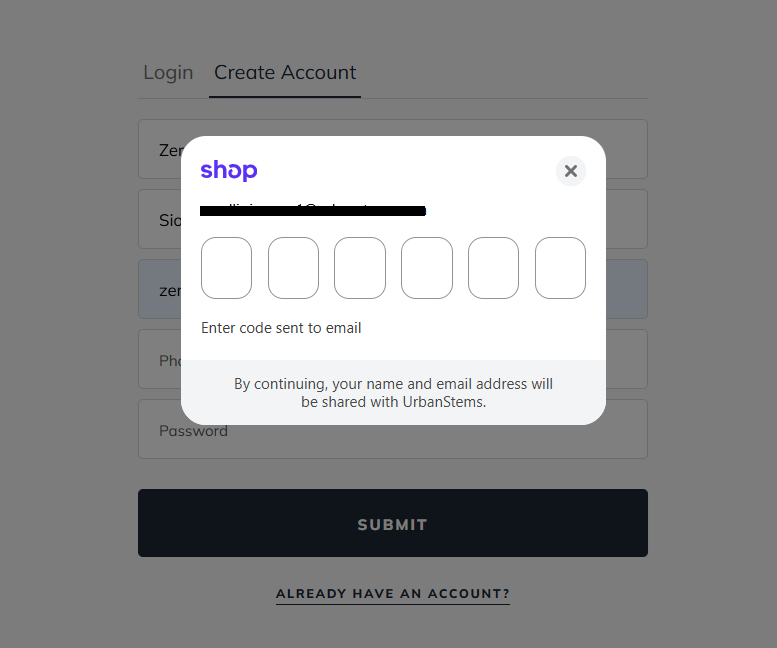How to Create an UrbanStems Account?Updated 9 days ago
Navigate to https://urbanstems.com/
-
Click the "Profile icon"
Click "Create Account"
-
Fill out all the necessary information (First Name, Last Name, Phone number, and Email address.) A verification process will prompt you to enter a 6-digit code sent to your registered email address.
Kindly note that the code will expire in 10 minutes and can only be used once.
Create a password that must contain at least 10 characters, 1 letter, and 1 number.
Click "Submit" and once done, an email confirmation will be sent to the registered email address.