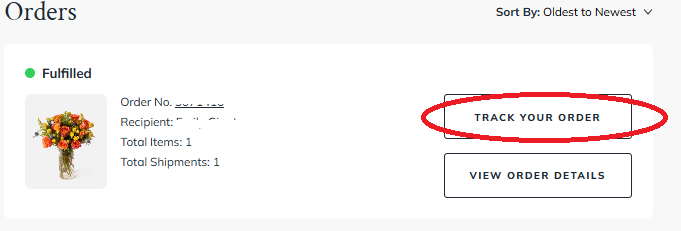Track My OrderUpdated 3 months ago
PLEASE NOTE: Due to the perishable nature of flowers, all orders are shipped overnight or same-day in local markets (NYC, Boston, Dallas, Los Angeles, Chicago, and DC). For orders shipped overnight (FedEx, UPS, OnTrac, CDL) you will receive an email with tracking details the evening before your delivery date (typically after 6 PM). Local, hand delivery, will receive notification upon delivery
You can find your tracking number in two places:
Your Account Dashboard: Simply log into your account here: https://urbanstems.com/account/login which will take you to the “Overview” tab.
If you’re looking for your most recent order — you can view this order by scrolling down to “Recent Orders.” Your order status will be featured above the order — but you can get more in-depth order details by clicking “Track Your Order” next to the order.
If you’re looking to track another order — navigate to the “Orders” tab near the top of the page. Each order will display its current status, and once tracking is available — a “Track Your Order” button will appear.
Your Tracking Email: You will receive a tracking email the evening before your scheduled delivery date. The tracking email will contain a tracking number (linked to a tracking page where you can check delivery status and scan updates).
 Things to note
Things to note
Once your order has shipped, a tracking number will be assigned by the carrier (FedEx, OnTrac, CDL, UPS). For the latest updates, please refer to your tracking link on the courier’s website.
If your order has not yet shipped, you will not see a "Track Order" button. The tracking number will appear once the package is with the carrier.
If your order is same-day delivery in one of our local markets, tracking updates will be available only after pickup, on the day of delivery.
📌 Most customers do not need to contact us for tracking updates—as long as your order date is correct in our system your flowers are on their way!