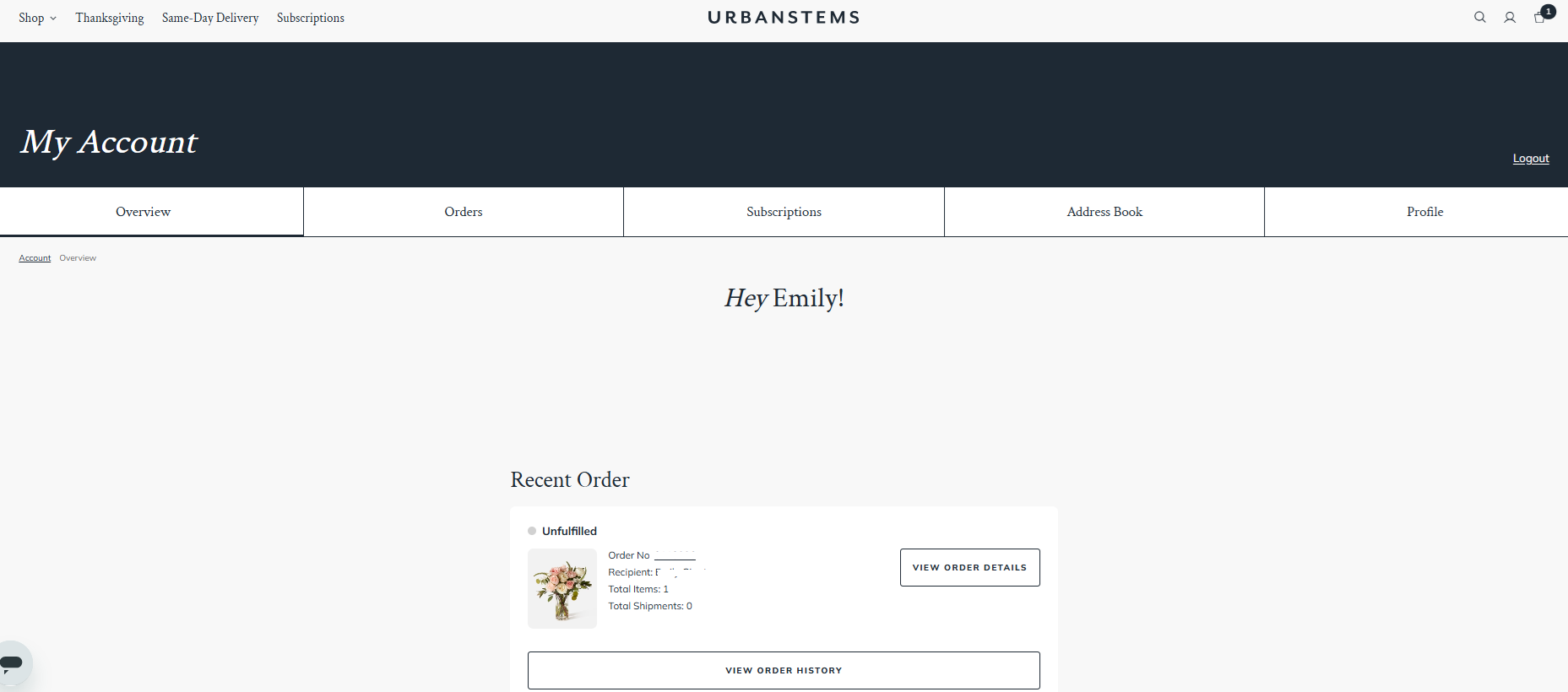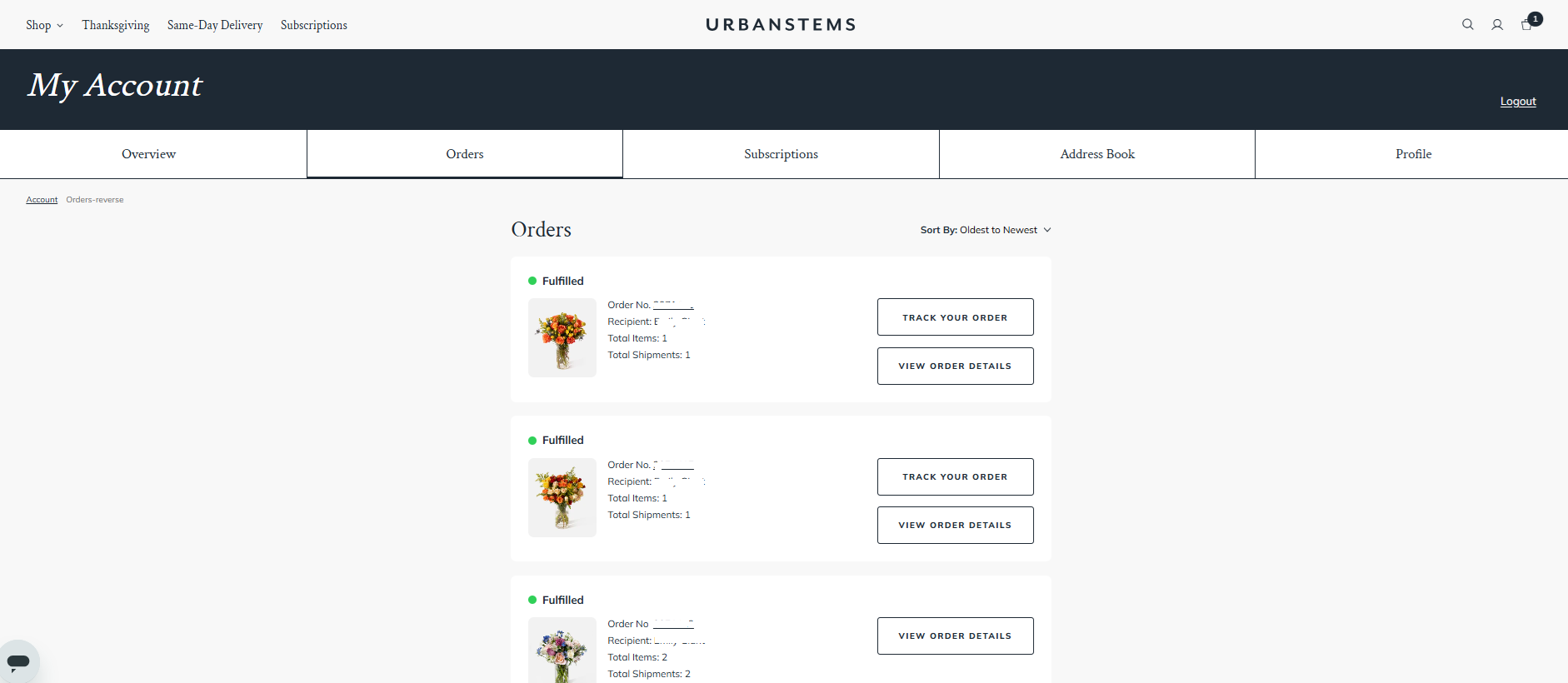What is My Order Status?Updated 9 days ago
Log In to Your Account
Navigate to urbanstems.com/account/login.
Enter your login credentials (email and password) and click "Log In."
Access Your Recent Order
After logging in, your account dashboard will display a summary of your most recent order under the “Overview” section.
View All Orders
To see a list of all your past orders:
Click on the “Orders” tab located at the top of the page.
This will show each order along with its current status.
Understanding Order Status
Order Received: Your order is registered in our system. Changes to your order are still possible at this stage.
Packing Order: Your order is being prepared for shipping. No more changes or cancellations can be made.
Order Fulfilled: Your order has been packed + prepared for shipping and is awaiting pickup by our delivery teams or shipping partners.
Shipped: Your order has been handed over to our delivery teams or shipping partners and is en route.
Delivery Attempted: A delivery attempt was made by our delivery teams or one of our shipping partners, but was unsuccessful. Please check your tracking link + email for updates. If you have any trouble — please reach out to our Happiness Team here and we’ll be happy to help!
Delivered: Your order has been delivered. For tracked orders, check the tracking link for delivery confirmation and details. If hand-delivered, you'll receive photo confirmation by email.
Canceled: Your order has been canceled. If you believe this cancellation was in error — please reach out to our Happiness Team here, and we’d be happy to assist.