What Are UrbanStems Account Credits? How do I Use Them?Updated 9 days ago
Account credits are a non-fungible (they have no real world cash value) currency that we sometimes issue to customer accounts. 1 credit = 1 dollar, so if you have 100 credits you effectively have $100 to redeem by placing orders on the UrbanStems website.
Credits are linked to specific UrbanStems accounts. To use them, you must log into the account where the credits were issued. If credits were sent to your email but you don’t have an account yet, simply create one using that email address. You’ll then be able to apply the credits at checkout.
Please note: Credits expire 12 months after the date of issuance.
How to Redeem
Make sure you're logged into your UrbanStems account.
On the checkout page, locate the Store Credit section—this will show your available credit amount and expiration date. To use a credit, click Apply.
The value of your credits will be subtracted from your order total. If you have more than one credit available, you may apply multiple credits to a single purchase. If your credits don’t cover the full amount, you’ll have the option to use an alternate payment method to pay the remaining balance—this can be the card on file or a different one you prefer to use.
If the order is canceled, any used credits will be returned to the same store credit tiles.
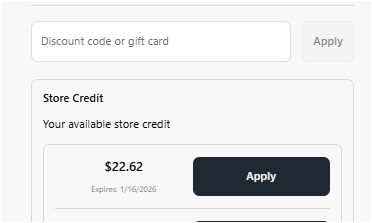 Click Apply
Click Apply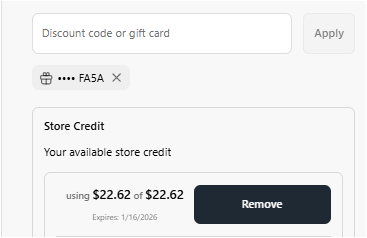 Removing credit
Removing credit
Redeeming your credits is optional, so you can either use your credits for your next purchase, or save them for another occasion.