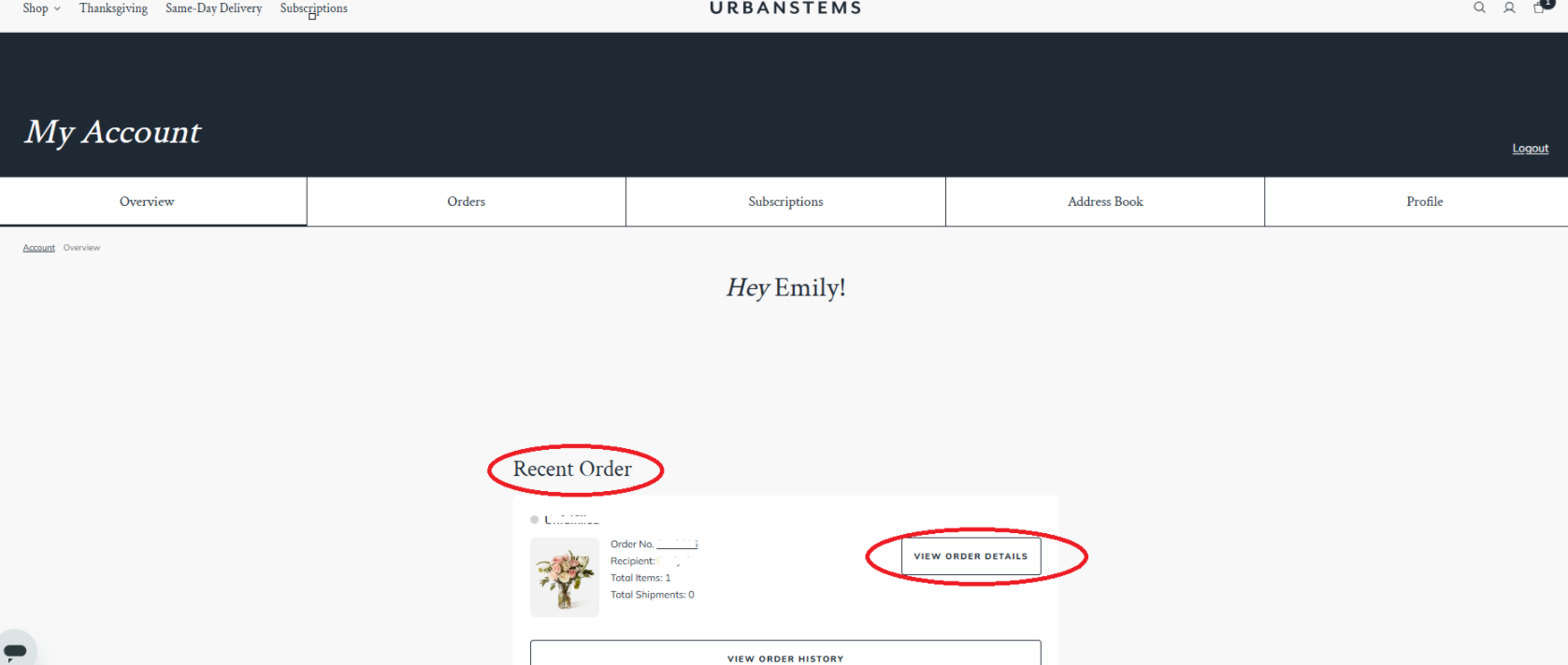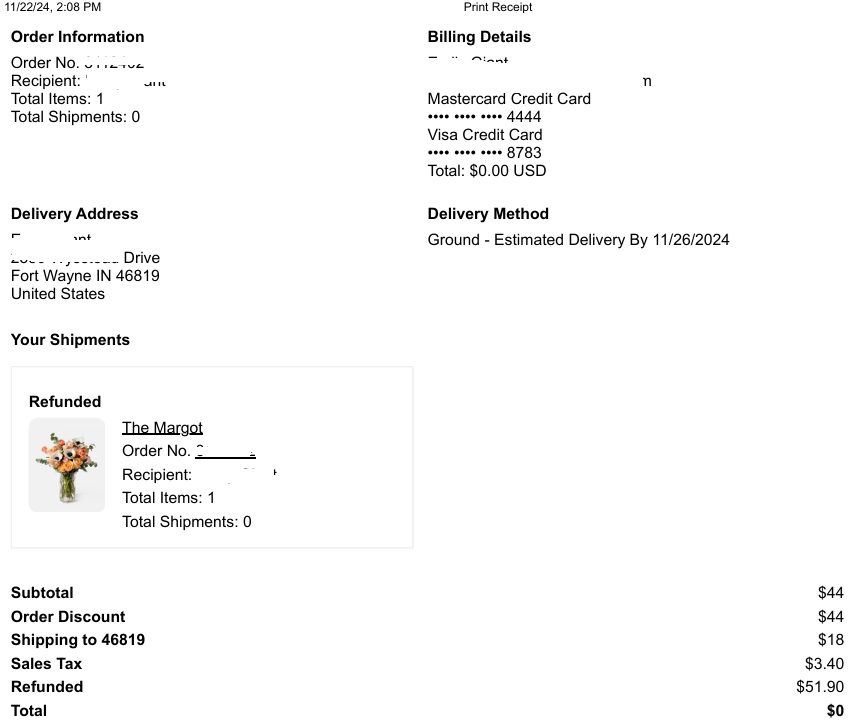I Never Got My Confirmation Email or Need a New ReceiptUpdated 9 days ago
I have great news! This is an easy fix.
Log In to Your UrbanStems Account
Visit urbanstems.com/login.
Enter your login credentials and click “Log In.”
Access Recent Orders
After logging in, you’ll land on your account’s “Overview” home page.
Scroll down to the “Recent Orders” section to find your most recent order.
Click “View Order Details” to see:
Billing Details
Delivery Address
Payment Method
Items included in the order
View Past Orders
Navigate to the “Orders” tab at the top of the page.
This will take you to your Order History.
Locate the specific order you need, and click “View Order Details” next to the order number.
Print or Download Your Receipt
On the Order Details page, scroll to the bottom where you’ll see a “Print Receipt” button.
Click this button to:
Print a physical copy of your receipt.
Download a digital copy for your records.
The receipt will include:
Order number
Product details and pricing
Gift message (if applicable)
Shipping method and delivery date
If You Checked Out as a Guest
Please email your order number to [email protected] and a member of our Happiness Team will locate your order and resend the confirmation email.