How to Add a Video Message To Your OrderUpdated 9 days ago
You can add a custom video message, in addition to the written note included with your order, while checking out on our site for just $2.99. This video message will be provided as a QR code that your recipient can scan to watch your personalized message!
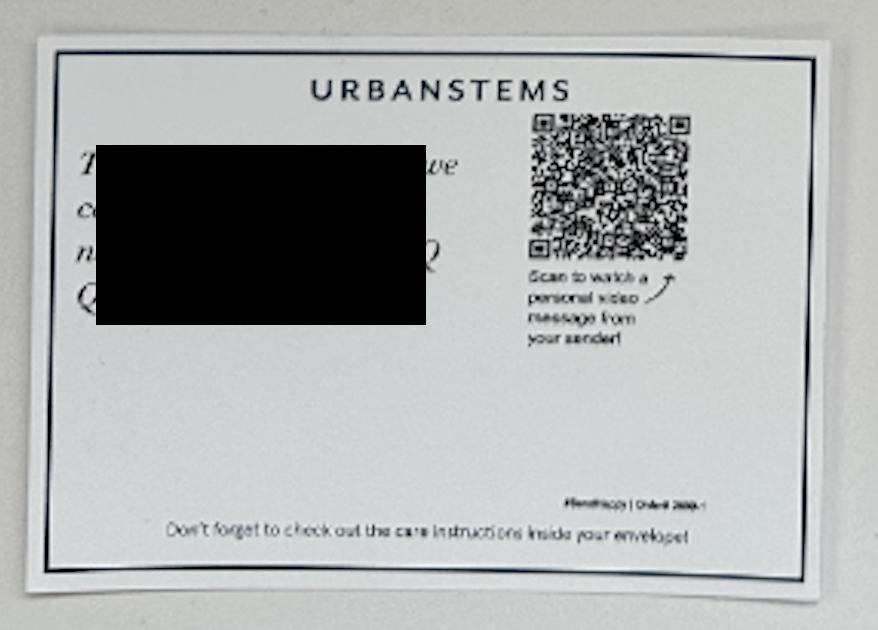
During checkout, look for a text bubble asking if you'd like to add the video message to your order. Simply click the checkbox to add it to your cart.
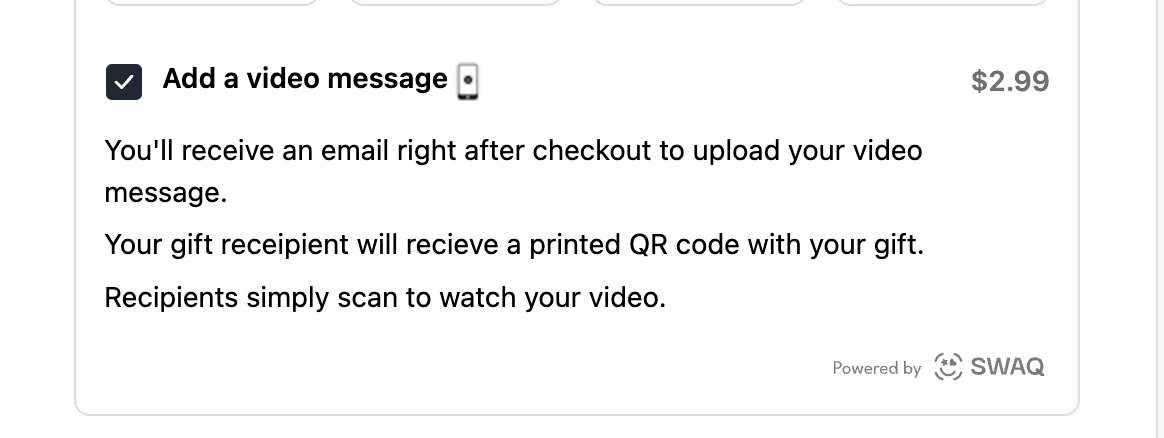
After your order is processed, you will receive an email from SWAQ, our video messaging service, with instructions for recording your message. If you don't receive this email, please check your spam folder. If you still can't find it, reach out to our Happiness Team at [email protected], and we will be happy to help resend it to you!
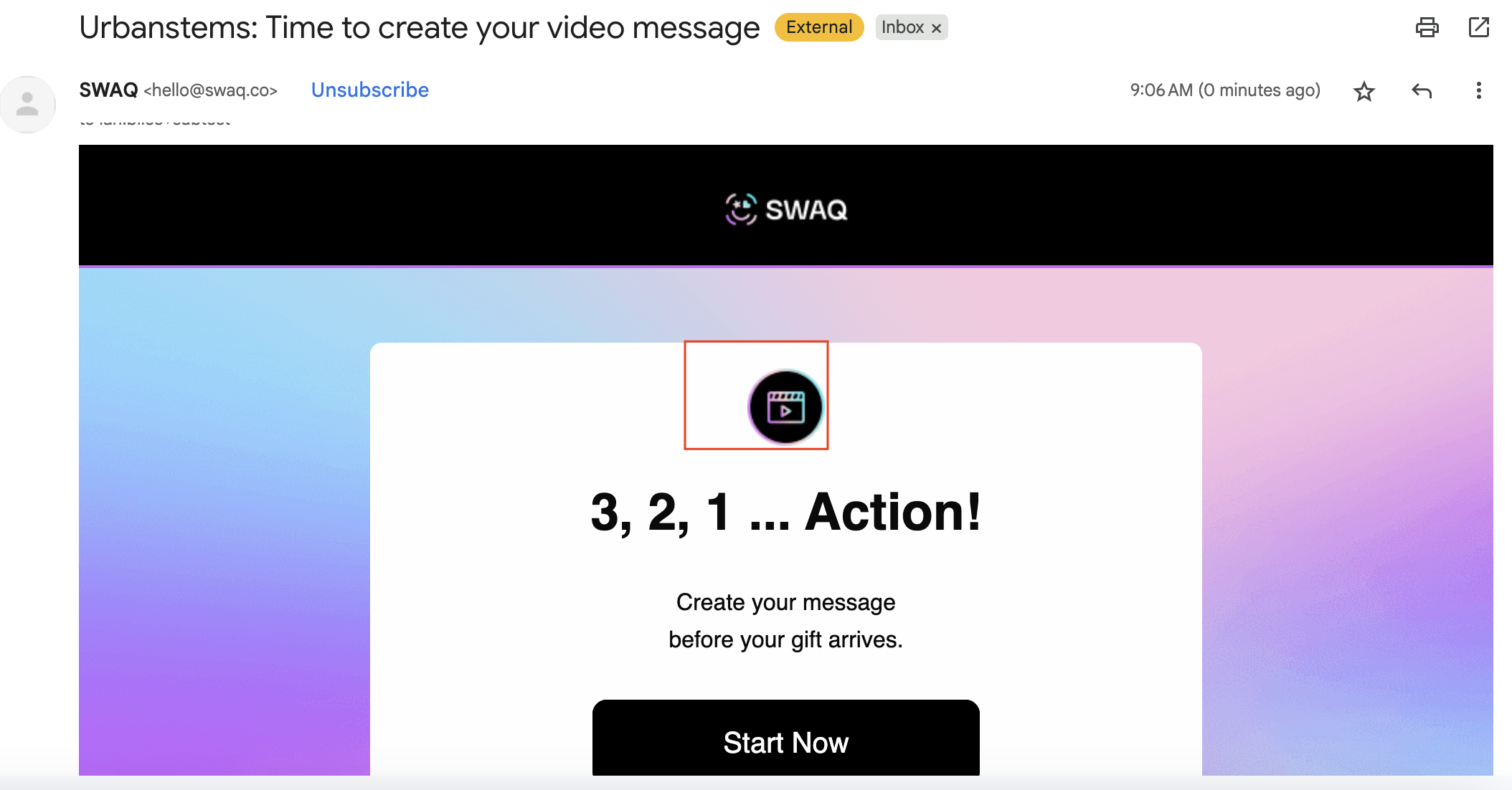
** Please note that we recommend recording your message as soon as possible, as we will be unable to add it once we begin preparing your order.
You can either record a new video or upload a previously recorded one. We suggest keeping it short and sweet—ideally less than 30 seconds for an optimal effect—but you can record or upload a video lasting up to 90 seconds.
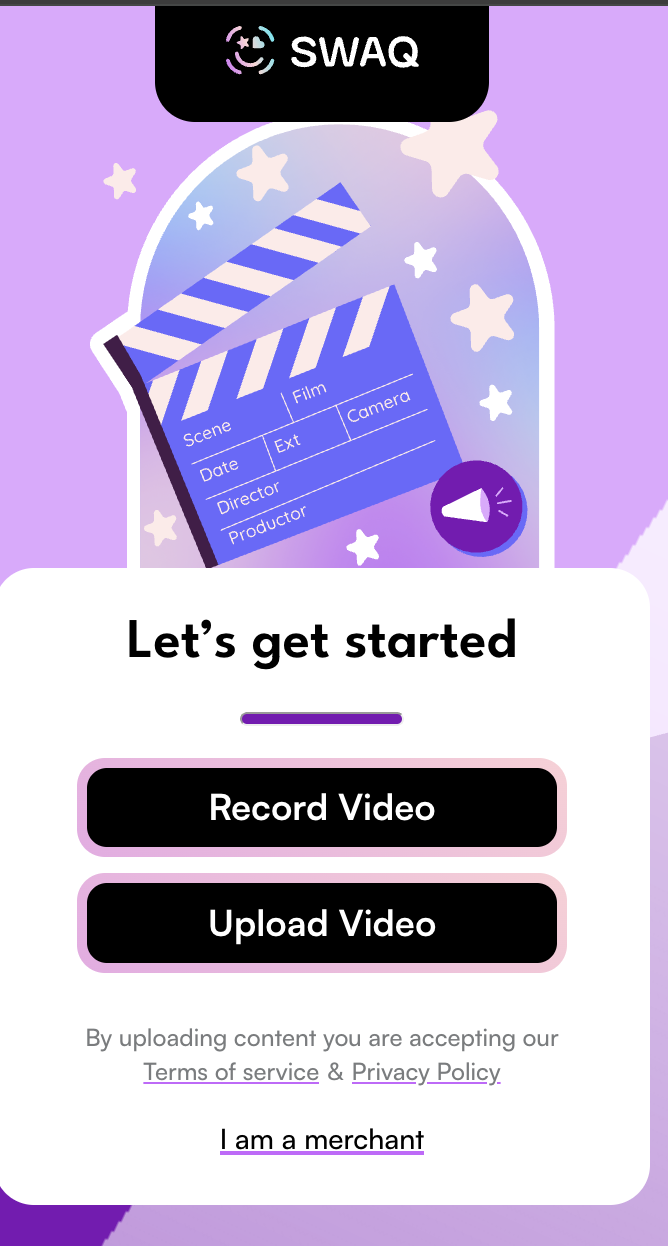
Once your video is processed, you'll have the option to customize it with different themed frames, stickers, and text to ensure it looks exactly how you want. After finalizing your video, you can complete the process, and SWAQ will generate a QR code that will be printed next to your personalized note included with your order, ready for your recipient to scan!